Embest AM3517 Specifications
Browse online or download Specifications for Motherboards Embest AM3517. Embest AM3517 Specifications User Manual
- Page / 98
- Table of contents
- BOOKMARKS


- SOC8200 1
- Copyright Statement: 2
- Revision History: 2
- Table of Contents 3
- 1 Product Overview 7
- 1.3 Board Interfaces 8
- 1.4 System Block Diagram 9
- 1.5 Physical Dimensions 10
- 2 Hardware Features 11
- 2.2 SOC8200 Expansion Board 12
- 2.3 Operational Parameters 12
- Layers: 8 13
- 3 Hardware Details 14
- 3.2 Hardware Interfaces 15
- 3.2.3 Camera Interface 16
- 3.2.2 Network interface 16
- 3.2.4 MMC Interface 17
- 3.2.5 UART1 Interface 17
- 3.2.6 Analog IO Interface 18
- 3.2.7 Digital IO Interface 18
- 3.2.8 TFT_LCD Interface 19
- 3.2.9 PC104-64 Interface 20
- 3.2.10 PC104-40 22
- 3.2.12 Can/485 Interface 26
- 3.2.13 UART (TTL) Interface 27
- 3.2.14 JTAG Interface 28
- 4 Linux System 29
- Page 30
- 4.1.2 BSP Features 31
- Page 33
- Figure 6: Jumper Location 33
- 4.2.4 Display Options 34
- 2. Enter U-boot Shell 34
- 4.3 Linux Function Tests 35
- 4. Umount the USB-host 40
- 4.3.7 Network Test 40
- 4.3.8 Camera Test 40
- 2. Playback Testing: 43
- 1. Test preparation 45
- 2. Communication Test: 46
- 4.4 Linux Image Update 48
- Page 49
- 1. Enter u-boot 50
- 2. Set U-boot parameters 51
- saveenv 52
- # boot 52
- 4.5.4 System complation 55
- Compilation 57
- 1. Select Device drivers 58
- Device Drivers 58
- 4.6.2 Compilation 59
- 4.6.3 Test 59
- Page 60
- 1. Coding 61
- 2. Cross compilation 62
- 3. Download and run 62
- 5 WinCE System 63
- 5.2 WinCE System Quick Start 67
- 5.3 WinCE System Development 68
- 5.4 WinCE System complation 68
- 5.4.1 Preparation 69
- 5.4.2 System Compliation 70
- 5.5 WinCE image update 73
- Page 74
- Page 75
- 1. Open GPIO device 76
- 5. Close GPIO device 78
- Linux USB Ethernet/RNDIS 79
- Page 80
- Page 81
- Page 89
- Page 90
- Appendix 5: Expansion Board 91
- Page 92
- Appendix 6: Interface Board 93
- Handling Procedures 94
- Warranty 95
- Page 96
- Page 97
- 8.4 Value Added Services 98
Summary of Contents
SOC8200 AM3517 Based 32-Bit Microprocessor Quick Start Guide Version 2.1 24th Jan 2014
Page | 4 1.5 Physical Dimensions Figure 3: SOC8200 Physical Dimensions
Page | 5 2 Hardware Features 2.1 SOC8200 Single Board Computer 2.1.1 Processor AM3517 industrial applications processor 600MHz ARM Cortex-A8
Page | 6 1-channel CAN bus 10/100Mbps Ethernet port SD/MMC card Multi-functional expansion interface (McBSP, IIC, McSPI, TV-OUT) PC1
Page | 7 Input Voltage: +5V (Core board) +12V (Expansion board) Layers: 8 Working Temperature: -40 ~ 85°C
Page | 8 3 Hardware Details 3.1 Hardware Introduction The SOC8200 board has onboard: 256MB DDR2 SDRAM, 256MB Nand Flash, and 4MB Nor
Page | 9 For a detailed schematic of the SOC8200 please refer to: http://www.armkits.com/download/soc8200sch.pdf Note: The schematic is o
Page | 10 3.2.2 Network interface SOC8200 is a 10M/100M adaptive network interface PIN Description 1 GND 2 VCC_IO 3 TXN 4 TXP 5 GND 6 RXN 7 RXP 8
Page | 11 PIN Description 12 GND 13 CAM_PCLK 14 GND 15 CAM_HS 16 CAM_VS 17 VCC_IO 18 IIC3_SDA 19 IIC3_SCL 20 GND 3.2.4 MMC Interface PIN Descript
Page | 12 2 N/A 3 R1IN 4 T2OUT 5 T1OUT 6 R2IN 7 N/A 8 N/A 9 GND 10 N/A 3.2.6 Analog IO Interface PIN Description 1 CH7 2 CH6 3 CH5 4 CH4 5 CH3
Page | 13 3 CH5 4 CH4 5 CH3 6 CH2 7 CH1 8 CH0 9 GND 10 VCC_IO 3.2.8 TFT_LCD Interface PIN Description 1 GND 2 DSS_CLK 3 DSS_HS 4 DSS_VS 5 GND 6 N
Copyright Statement: SOC8200, CAN8200, SD8200-X, CAN8200-X, AU8200, VGA8200, USB8200-X, NET8200, ECOM-4, ECOM-8, E100 Module and th
Page | 14 PIN Description 18 DSS_D10 19 GND 20 N/A 21 DSS_D0 22 DSS_D1 23 DSS_D2 24 DSS_D3 25 DSS_D4 26 GND 27 DSS_DEN 28 VCC_IO 29 VCC_IO 30 N/A
Page | 15 PIN Description 5 VCC_IO 6 VCC_IO 7 GND 8 SYS_RST 9 POWER_RST 10 SYS_CLKOUT2 11 SYS_CLKOUT1 12 HDQ_SIO 13 SYS_32K 14 GND 15 IRQ 16 GPIO5
Page | 16 PIN Description 31 MCBSP4_DR 32 MCBSP4_CLKX 33 MCBSP4_FSX 34 MCBSP_CLKS 35 GND 36 GPIO157 37 GPIO162 38 SPI4_CS0 39 SPI4_SOMI 40 SPI4_SI
Page | 17 PIN Description 4 GPMC_NCS2 5 GPMC_A10 6 GPMC_A9 7 GPMC_A8 8 GPMC_A7 9 GPMC_A6 10 GPMC_A5 11 GPMC_A4 12 GPMC_A3 13 GPMC_A2 14 GPMC_A1 15
Page | 18 PIN Description 30 GPMC_D9 31 GPMC_D8 32 GPMC_D7 33 GPMC_D6 34 GPMC_D5 35 GPMC_D4 36 GPMC_D3 37 GPMC_D2 38 GPMC_D1 39 GPMC_D0 40 GND
Page | 19 3.2.11 Multifunctional Expansion Interface PIN Description 1 GND 2 TV_OUT1 3 GND 4 TV_OUT2 5 GND 6 VCC_IO 7 GND 8 MCBSP2_CLKX 9 MCBSP2_
Page | 20 3.2.12 Can/485 Interface PIN Description 1 CANH 2 CANH 3 CANL 4 CANL 5 CHGND 6 CHGND 7 RS485A 8 RS485B 9 RS485Z 10 RS485Y 11 MCBSP2_DX 1
Page | 21 Power Interface PIN Description 1 VCC_5V 2 GND 3.2.13 UART (TTL) Interface PIN Description 1 VCC_IO 2 GND 3 UART2_CTS 4 UART2_RTS 5
Page | 22 3.2.14 JTAG Interface PIN Description 1 VCC 2 TMS 3 TDI 4 NTRST 5 TD0 6 RTCK 7 TCK 8 EMU0 9 EMU1 10 GND
Page | 23 4 Linux System 4.1 Linux system Overview This chapter provides an overview of the software system of the SOC8200, including the introdu
Table of Contents 1 Product Overview ... 1 1.1 Introduction ...
Page | 24 Figure 4: Software System Structure The features and functions of each part of the system are: 1. x-loader is a first level bootst
Page | 25 4.1.2 BSP Features The SOC8200 BSP is used for customizing and generating a Linux operating system applicable to the SOC8200 hardware pla
Page | 26 Item Description audio Sound driver (supports audio Play) buzzer Buzzer driver can CAN driver led LED driver rs485 RS485 driver Watch dog
Page | 27 4.2.2 SOC8200 Hardware Environment Preparation Before turning on the power and booting the Linux system, you should ensure th
Page | 28 NAND Flash without connecting the jumper cap. If you do not wish to use VGA, please refer to: Update the image in the NAND Flash on p46.
Page | 29 Net: davinci_emac_initialize Ethernet PHY: GENERIC @ 0x00 DaVinci EMAC Hit any key to stop autoboot: 3 Once at this point, the system
Page | 30 1. Input the following command to begin the touchscreen calibration procedure: [root@OMAP3EVM /]# ts_calibrate Follow the prompts
Page | 31 mmcblk1: mmc0:0001 000000 122 MiB mmcblk1: p1 2. Mount the MMC/SD card to directory /mnt: [root@OMAP3EVM /]# mount -t vfat /dev/mmcblk1p
Page | 32 Figure 8: IP Configuration 4. Ensure that the IP network segment of the SOC8200 board is the same as the virtual network card: [root
Page | 33 64 bytes from 192.168.1.15: seq=1 ttl=128 time=0.549 ms 64 bytes from 192.168.1.15: seq=2 ttl=128 time=0.488 ms 64 bytes from 192.168.1.1
3.2.10 PC104-40 ... 16 3.2.11 Multifunctional Expansion Interface ...
Page | 34 flash-uboot.bin uImage 4. Umount the USB-host. [root@OMAP3EVM /]# umount /mn 4.3.7 Network Test The board has a 10/100M self-ad
Page | 35 Display: Opened Channel Display: Capable of streaming Display: Number of requested buffers = 3 Display: Init done succetvp514x 3-005d:
Page | 36 [root@OMAP3EVM /]# adc_test -d /dev/adc7 The channel: /dev/adc0 0x0fff data: 3.2990 V The channel: /dev/adc0 0x0fff data: 3.2990 V The c
Page | 37 [root@OMAP3EVM /]# arecord -t wav -c 2 -r 44100 -f S16_LE -v k Recording WAVE 'k' : Signed 16 bit Little Endian, Rate 44100 Hz,
Page | 38 msbits : 16 buffer_size : 22052 period_size : 5513 period_time : 125011 tstamp_mode : NONE period_step : 1 avail
Page | 39 4.3.14 Full-function Serial Port Test The SOC8200-M has 3 serial ports: Interface Type Encapsulation Device nodes dBm Test program Extend
Page | 40 The steps for connection: The serial settings for the PC: Baud rate: 115200 Data bit: 8 Stop bit: 1 Parity bit
Page | 41 Input the following commands, the SOC8200 board will send the data "1234567890" to the PC. If the PC has sent the dat
Page | 42 4.3.15 Digital Output Test Pins 1 to 8 on the connector J6 can output the digital voltages 0V and 3.3V, the default output is 3.3v. 1. De
Page | 43 Insert the TF card into the card reader of the PC. Open the HP USB Disk Storage Format Tool, the following window will be displayed
4.5 Linux System Deveplopment ... 48 4.5.1 Install the cross compilation environment ...
Page | 44 Copy the all the files from the directory: disk/linux/image to the SD card. Depending on your display device LCD (4.3” or 7”) or VG
Page | 45 The user has to enter u-boot command line mode first: 40X Texas Instruments X-Loader 1.45 (Mar 19 2010 - 16:09:58) Starting X-loader on
Page | 46 Save the env and boot the kernel: OMAP3517EVM # saveenv OMAP3517EVM # boot 4.4.2 Update the image in the NAND Flash Preperation Refer to
Page | 47 Input the following commands into the u-boot shell to update images on the SD card: mmc init fatload mmc 0 80000000 flash-uboot.bin nand
Page | 48 4.5 Linux System Deveplopment This section will introduce how to establish a Linux system development platform to run on th
Page | 49 cp /media/cdrom/linux/tools/mkfs.ubifs /home/embest/tools cp /media/cdrom/linux/tools/ubinize /home/embest/tools cp /media/cdrom/linux/to
Page | 50 cd x-load-03.00.00.04 make distclean make am3517evm_config make signGP x-load.bin mv x-load.bin.ift MLO When the above steps are finis
Page | 51 panel-sharp-lq043t1dg01.c, the default display is VGA. //#define LCD_43inch 1 //#define LCD_7inch 1 #define VGA 1 Compilation cd
Page | 52 The example that we use to introduce the system customization is a usb gadget simulating a usb mass storage device: 1. Select Device dri
Page | 53 4.6.2 Compilation Save the configuration and execute the following command to recompile the kernel: make make uImage After the above s
Appendix 1: Driver Installation Of Linux USB Ethernet/RNDIS Gadget 73 Appendix 2: Making a Linux Boot Disk ... 76 Ap
Page | 54
Page | 55 4.7 Linux Application Development This section will introduce how to conduct application development on the SOC8200 hardware platform,
Page | 56 2. Cross compilation arm-none-linux-gnueabi-gcc led_acc.c -o led_acc 3. Download and run Resources can be put into the SOC8200 board sys
Page | 57 5 WinCE System 5.1 WinCE System Overview The SOC8200 software system includes: pre-compiled images and applications and their c
Page | 58 control to the operating system. EBOOT also can provide related functions to manage the basic hardware and set the shared data i
Page | 59 5.1.2 Board Support Package (BSP) The SOC8200 BSP is used to customize the boot image and Windows Embedded CE 6.0 OS image
Page | 60 VRFB driver DSPLINKK/CMEMK driver GPIO keyboard driver PWM (TPS65930) driver ADC (TPS65930) driver ONENAND driver SMSC911X network card d
Page | 61 5.2 WinCE System Quick Start 5.2.1 System boot When you boot the board and operate the system, you may use Hyper terminal sof
Page | 62 5.3 WinCE System Development 5.3.1 Development environment building Install the cross compilation environment Developing applications r
Page | 63 to re-customize the system and rebuild the image. This section describes how to use the SOC8200 Board Support Package (BSP) to create the
Page | 1 1 Product Overview The document details development with the SOC8200, the hardware specification, features, and software developme
Page | 64 #define lcd_43inch 1 //#define lcd_vga_1024x768 1 //-------------------------------------------- For the 7” LCD Modify C:\wince600\plat
Page | 65 Set the Embest SOC8200 BSP in the BSP list. Continue to finish the Wizard. 2. Select submenu [Build-> Global Build Settings]
Page | 66 Component Path Framework 3.5 OS Dependencies for .NET Compact Framework 3.5 Core OS->CEBASE->Applications and Services Devel
Page | 67 Component Path Video/Image Compression Manager Core OS->CEBASE->Graphics and Multimedia Technologies->Media->Video Codecs
Page | 68 2. Copy the image files: MLO XLDRNAND.nb0 EBOOTSD.nb0 NK.bin from the CD :\winCE\image\ VGA_1024x768 (lcd_800x480 or
Page | 69 The installation of the Windows Mobile 6 Professional SDK is advised. You can obtain this software from the Microsoft Download
Page | 70 5.6.1 API and Application Demonstrations The Application Programming Interface (API) used for SOC8200 application development employs t
Page | 71 pInBuffer[0] = id; pInBuffer[1] = mode; DeviceIoControl(hFile, IOCTL_GPIO_SETMODE, pInBuffer, sizeof(pInBuffer), NULL, 0, NULL,
Page | 72 DeviceIoControl(hFile, IOCTL_GPIO_GETIRQ, &id, sizeof(DWORD), &irq, sizeof(DWORD), NULL, NULL); Where "id" is GPI
Page | 73 Appendix 1: Driver Installation Of Linux USB Ethernet/RNDIS Gadget 1. If you don’t install drivers for the Linux USB Ethernet/RN
Page | 2 1.3 Board Interfaces Figure 1: SOC8200 Board Interfaces
Page | 74 3. When the following appears, select “Continue” 4. Please wait until the installation is completed
Page | 75
Page | 76 Appendix 2: Making a Linux Boot Disk The following content will show you how to create a dual-partition flash disk for booting up a Linux
Page | 77 Note: If TF card has two or more partitions, there would be multiple paths such as /dev/sdc1, /dev/sdc2 and /dev/sdc3 corresponding to
Page | 78 Command (m for help): [ x ] (type x to enter expert mode) Expert Command (m for help): [ h ] (type h to set heads) Number of heads (1-256
Page | 79 Selected partition 1 Hex code (type L to list codes): [ c ] (type c to set partition type) Changed system type of partition 1 to c (W95 F
Page | 80 Command (m for help): [ w ] The partition table has been altered! Calling ioctl() to re-read partition table. WARNING: Re-reading the p
Page | 81 Appendix 3: TFTP Server Setup 1. Install client $>sudo apt-get install tftp-hpa $>sudo apt-get install tftpd-hpa 2. Install inet $
Page | 82 wait = yes user = root server = /usr/sbin/in.tftpd server_args = -s /tftpboot -c pe
Page | 83 Appendix 4: WinCE related resource links 1. Visual Studio 2005 SP1 Update for Vista (if applicable) http://download.microsoft.com/downl
Page | 3 1.4 System Block Diagram Figure 2: SOC8200 System Block Diagram
Page | 84 http://download.microsoft.com/download/f/2/3/f232f773-7edc-4300-be07-d3b76a5b3a91/Windows%20Mobile%206%20Professional%20SDK%20Refresh.m
Page | 85 Appendix 5: Expansion Board The customer can evaluate the AM3517 via the SOC8200 expansion board(SOC8200-M), to experience th
Page | 86 Transport interface: 1 line, 5 lines serial connectors, RS232 level, DB9 male head 1 line, 9 line, RS232 serial port level, DB9 mal
Page | 87 Appendix 6: Interface Board For the convenience of our customers and to allow rapid customization of the product, TianMo introduces
Page | 88 Appendix 7: ESD Precautions & Handling Procedures Please note that the board comes without any case/box and all components are expose
Page | 89 Appendix 8: Technical support & Warranty Embest Technology Co., Ltd. established in March of 2000, is a global provider
Page | 90 Customers encounter issues related to their own applications. Customers experience problems caused by unauthorised alteration of ou
Page | 91 Embest Technology takes no responsibility for fulfilling any warranty (verbal or written) that is not made by Embest Technology and no
Page | 92 8.4 Value Added Services We will provide following value added services: Driver development based on Embest embedded platforms
More documents for Motherboards Embest AM3517

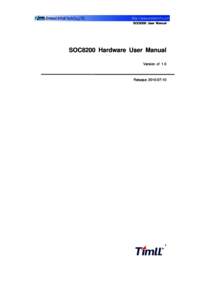

 (38 pages)
(38 pages)







Comments to this Manuals